Batch Rename With Automator
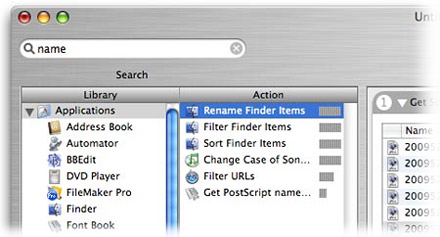
A friend of mine asked me the other day if there was a way to rename a bunch of files into a sequential filenames with Finder. Sadly there was no way to do it with Finder alone. Happily there is a way to do it with automator.
This is one of the things I wished Apple would improve on finder. We’ll see if Leopard will change this. Until then, content yourself with using an automator workflow to rename items in finder. Here’s an article from Apple that shows you how to create an automator workflow to rename your files.
Related Stories
POSTED IN: Automator, Juan's Posts, Mac OS X, Software, Tiger, Tips, Workflows

2 opinions for Batch Rename With Automator
Harry
Feb 26, 2007 at 8:09 pm
This Automator tip really helped me out. Thanks a lot for putting it up. I had a bunch of image files that I needed renamed and I really didn’t want to do it one by one. Keep ‘em coming and keep up the great work!
Juan
Feb 26, 2007 at 8:34 pm
Thanks for the kind words Harry. What kind of tips do you want and I’ll try to post it for you. That goes for all readers. Let us know what you guys like and we’ll try our best to give it to you.
Have an opinion? Leave a comment: