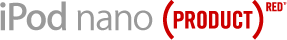I love Apple. Let’s make that clear. However, I need to ask myself, “Is Apple turning into a Lemon?”.
The past few months, I know people who have had problems with their Macs. These are not hearsay but people I really know and consider to be family and/or friends. It started out with my cousin who’s iBook has a busted logic board. Her iBook was just a few months shy of turning 2. My brother’s Macbook is suffering from several problems, from the LCD screen having faint white spots/blotches and it shutting down all of a sudden, he’s also having trouble booting it up now. In our small office, we have an iMac G5 that has a busted LCD. It has a 1pixel line going down. They call it a dead strip. It’s a few weeks shy of one year and who’s warranty is about to expire. Thank God the problem cropped up in time. That’s three in my family alone.
A friend just got back her Black Macbook. Busted logic board too.
So does this mean that Apple’s quality is taking a nose dive? Or is it still the same and that it just so happens that as Macs gain popularity and more people are buying them the incidence of these problems are going up by virtue or sheer numbers?
It was actually my dad who got me thinking about this. I was talking to him this morning about Macs and told him that he should get one to replace his VAIO. His reply to me was, “I’m worried about the Macs quality.” He pointed out that in our family alone we have three busted Macs already. He also then told me that one of his staff in the office also has an iBook with a busted LCD. So he was hesitant in buying a Mac.
I defended Apple by saying despite the breakdowns, their service here has been ok and all the parts so far under warranty have been replaced. He said that shouldn’t be the case. The machines should last at least several years.
So Apple… are you turning into a Lemon? I hope not. I hope that as you continue to product innovative and well designed products, you also come up with reliable and well-built ones.
So dear readers, care to share your thoughts on this?
Add to:





Further reading
- Migliori Casino Online
- Siti Non Aams Legali In Italia
- Siti Casino Online Non Aams
- Gambling Sites Not On Gamstop
- UK Casinos Not On Gamstop
- Casino Online Stranieri Non Aams
- Casino Online Deutschland
- Non Gamstop Casinos Uk
- Non Gamstop Casino UK
- Meilleur Casino En Ligne
- Non Gamstop Casino Sites UK
- オンラインカジノ おすすめ
- Casino Sites Not On Gamstop
- Non Gamstop Casino UK
- Best UK Online Casino Sites
- Gambling Not On Gamstop
- UK Online Casinos Not On Gamstop
- Meilleur Casino En Ligne
- Gokken Zonder Cruks
- Gambling Sites Not On Gamstop
- Best Slot Sites
- Non Gamstop Casino
- Casinos Not On Gamstop
- Casinos Not On Gamstop
- Casinos Not On Gamstop
- Non Gamstop Casinos
- Casino En Ligne
- Casino Bonus Sans Depot France
- Meilleurs Sites De Paris Sportifs
- Nouveau Casino En Ligne
- Casino En Ligne France Légal
- Crypto Scommesse
- Casino Francais En Ligne
- Site De Casino En Ligne
- Migliori Casino Online
- 안전한 토토사이트
- Casino En Ligne 2026
- Casino En Ligne Fiable
- Casino En Ligne Français 2026